
Unitab is officially part of Microsoft for Startups Founders Hub, bringing world-class technology and resources to drive innovation and growth.
How it works
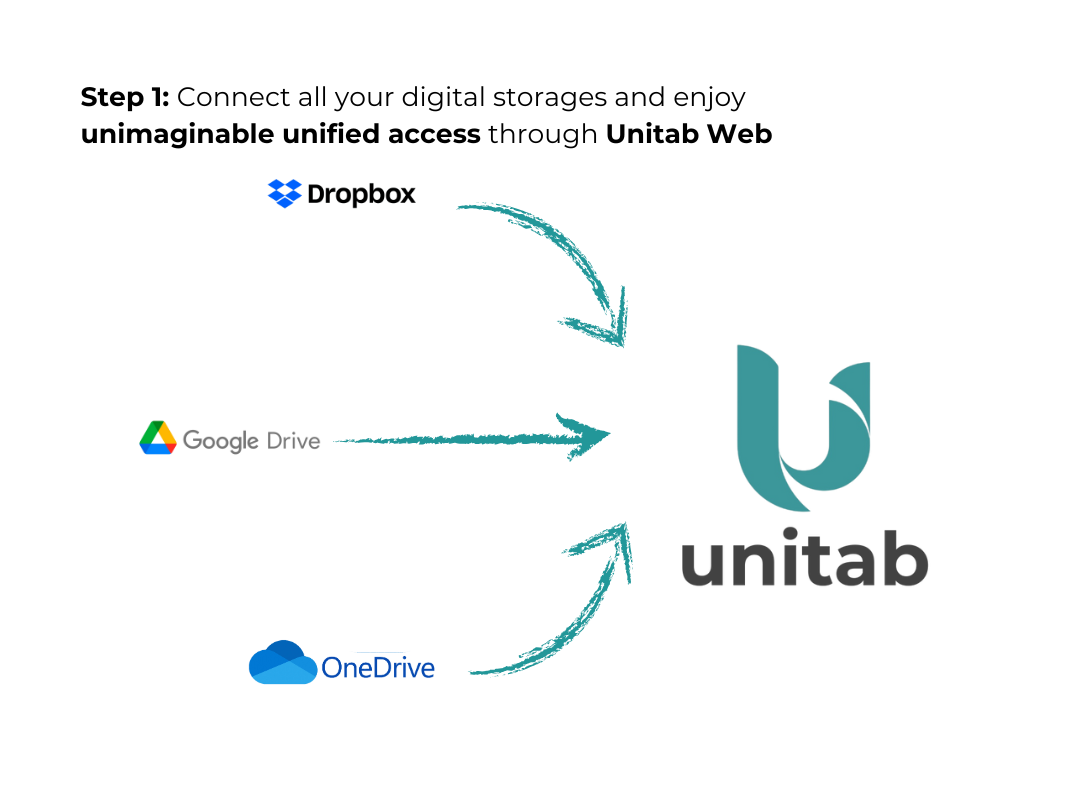
Newly Launched
Unify with
Unitab Web
- Connect all your cloud storages to Unitab Web
- Access all files from one simple, unified platform
- Organize files effortlessly without switching
- Single-window-split-view to drag and drop files between storages
Launching February 2025
Integrate using
Unitab Addons
Integrate Unitab directly within your favourite applications like Adobe, Google Workspace and Microsoft Suite. Manage and access your files without ever leaving the apps you use every day.
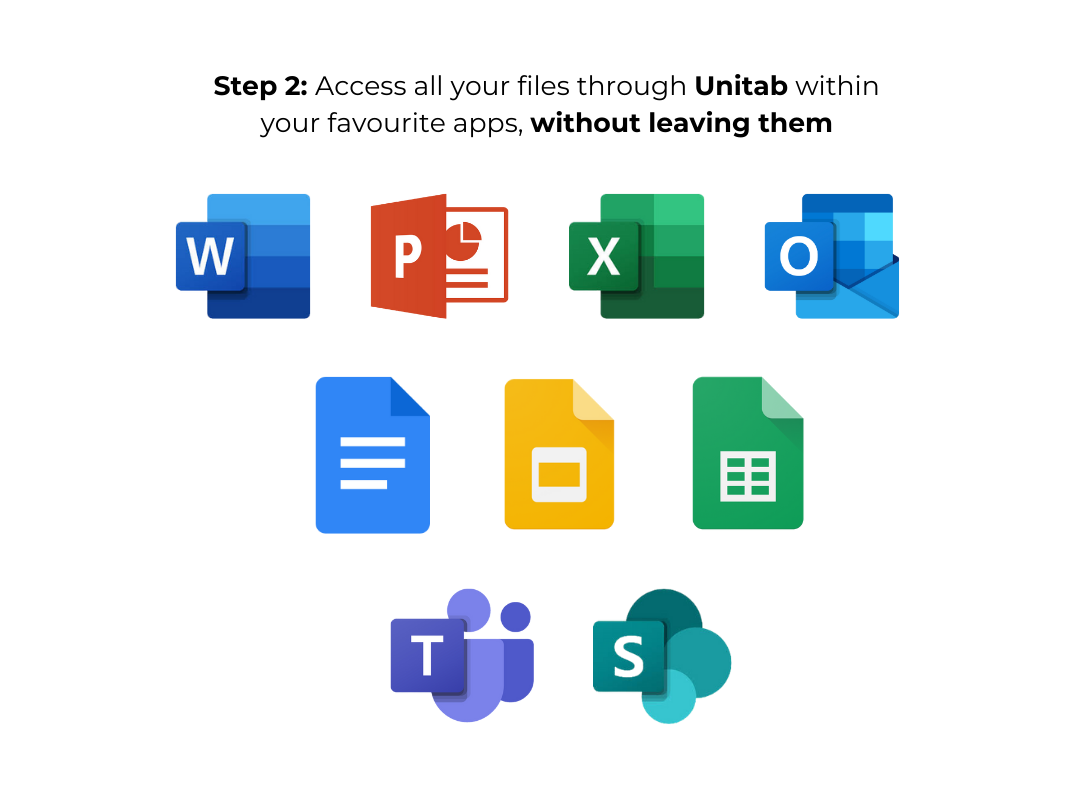
- Launching March 2025
- Synchronize with
Unitab Drive
Enjoy a virtual drive on your computer that keeps your files always up-to-date. Work on your documents when offline, seamlessly, just like with your local folders.
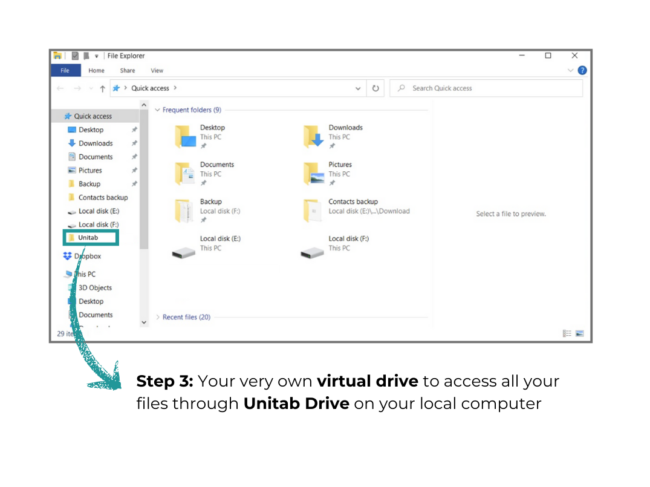
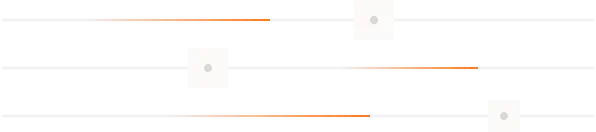

About
Unify...
Integrate...
Synchronize.
Unitab is the simplest cloud storage consolidation tool.
Unitab Web unifies all your cloud storages into one user-friendly platform to help you organize and manage them effortlessly.
By February 2025, Unitab Addons will integrate with your daily apps to access, use and organize all your files without ever having to leave them.
It doesn’t end there, by March 2025 Unitab Drive will sync locally to make all your files accessible offline ensuring unimaginable productive and creative continuity.
Benefits
Six Reasons Why People Choose Unitab
Learn why more and more individuals and micro-teams find Unitab indispensable in their daily operations.
All Files in One
Access all your files in one place, simplifying your workflow.
Connect Multiple Storages
Integrate multiple cloud storages with multiple accounts effortlessly.
Integrate with Addons
Access files across multiple cloud storages within your favourite apps, without ever leaving them!
Collaborate with Ease
Easily share and work together on files within your team seamlessly.
Easy to Use
Simple and intuitive interface for everyone to manage digital assets easily.
Save Time Daily
Manage assets without switching platforms, boosting team’s productivity.
- Testimonials
Hear it from our users
"Unitab has made managing our digital assets incredibly simple. The intuitive interface means our team spends less time navigating tools and more time getting things done."
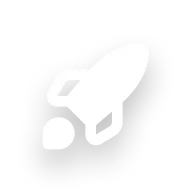
Pilot 1
"With Unitab, we've streamlined numerous small processes that used to cause delays. This efficiency boost has significantly reduced our project turnaround times."
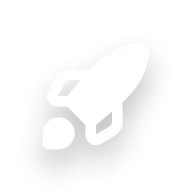
Pilot 2
"Unitab Addons are unbelievably easy to use. Integrating them into our daily apps was seamless, and our team quickly adapted without any training. It has truly simplified our workflow."
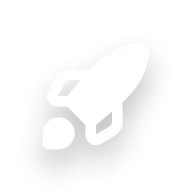
Pilot 3
"Unitab was born from a simple idea: keep things straightforward. This simplicity has made a huge difference in how we manage our digital assets, saving us time and reducing stress."
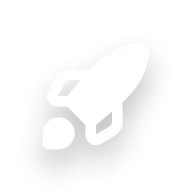
Pilot 4
Which storage services does Unitab support?
Unitab, at the moment, supports Google Drive, Dropbox, OneDrive. We will be adding more cloud storages as we grow.
How easy is it to set-up Unitab?
A couple of minutes. All you have to do is create an account with Unitab and connect your cloud storages. And you are done!
This is a one-time exercise until you disconnect Unitab’s access.
Is my data secure with Unitab?
Unitab does not store your data on its servers, it only helps you access it from its original location. And all our services use advanced security measures to protect your data access.
Can I add multiple users to Unitab?
Absolutely, Unitab scales easily to accommodate multiple team members.
Can I connect multiple accounts of the same storage solution (DAM)?
Absolutely. You can connect ‘n’ number of accounts for the same cloud storage.
How do I integrate Unitab with other apps like Office365 or Google Workspace?
This feature will be launching in February 2025. You will then have access to all your files within your favourite applications through Unitab Addons.



